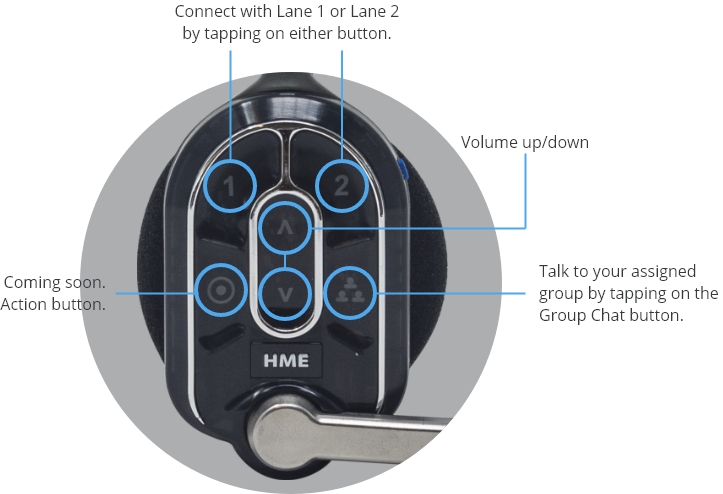If pairing fails. The ring will turn red. Try again by hulding headset steadily, centered, and flush against the Pairing Ring on the base station.
Note: Headset movement and distance may cause pairing errors. The base station will notify you if the headset battery is running low
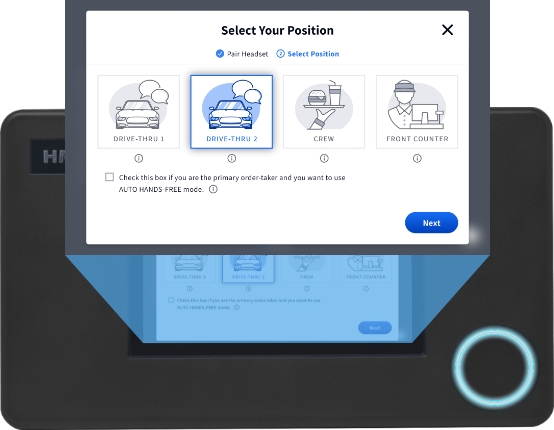
Note: When the headset has been paired to the base station, ensure you hold the headset by the outer edge to avoid unintentionally tapping the interface.

To remove the battery:
Pro Tip:
The raised indicators on the outside of the bezel edge of three key areas, help you navigate to correct touch points.